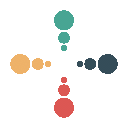bagi anda sysadmin, noc, IT support bahkan penghuni kulkas di datacenter. tentu tidak asing dengan produk hardware terbaru. terkadang kita lupa untuk mencatat aset dari server yang kita gunakan. lalu, bagaimana cara mengetahui Spesifikasi Hardware linux jika server yang telah kita pakai terlalu sungkan untuk di restart atau shutdown?
jika anda pengguna linux, tentu anda tidak asing lagi dengan tools bernama dmidecode.
apa itu dmidecode?
dmidecode adalah alat untuk dumping sebuah komputer DMI (beberapa mengatakan SMBIOS) isi tabel dalam suatu format yang dapat dibaca. Tabel ini berisi deskripsi komponen perangkat keras sistem, serta potongan berguna informasi lain seperti nomor seri dan revisi BIOS. Berkat tabel ini, Anda dapat mengambil informasi ini tanpa harus memelototi isi PC dengan mudah ataupun harus restart untuk masuk ke BIOS.
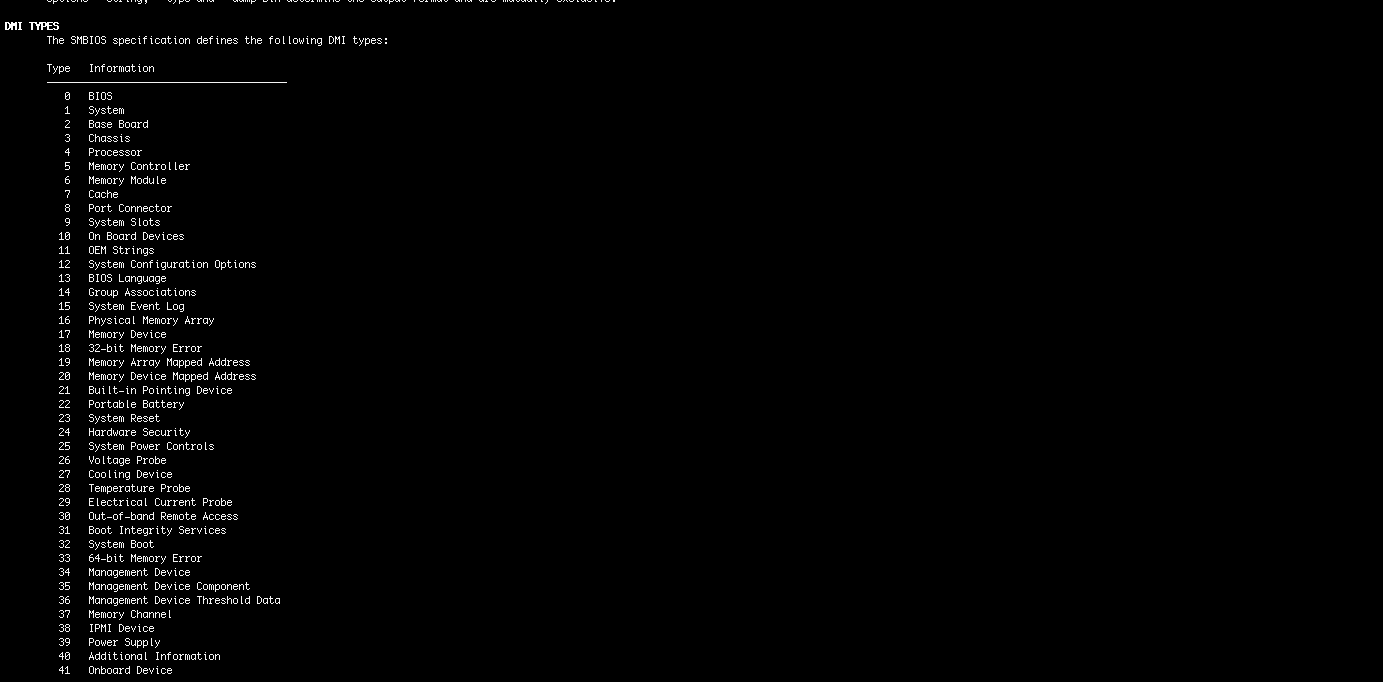
Cara Mengetahui Informasi Hardware Pada Linux
RAM info
1. sebagai contoh kita ingin mengetahui informasi ram secara detail
|
1 |
root@fx:~# dmidecode -t 17 |
results:
|
1 2 3 4 5 6 7 8 9 10 11 12 13 14 15 16 17 18 19 20 21 22 23 24 25 26 27 28 29 30 31 32 33 34 35 36 37 38 39 40 41 42 |
dmidecode 2.11 SMBIOS 2.6 present. Handle 0x0052, DMI type 17, 28 bytes Memory Device Array Handle: 0x003E Error Information Handle: Not Provided Total Width: 72 bits Data Width: 64 bits Size: 8192 MB Form Factor: DIMM Set: None Locator: DIMM_C1 Bank Locator: NODE CHANNEL 3 DIMM Type: DDR3 Type Detail: Synchronous Speed: 1600 MHz Manufacturer: Kingston Serial Number: C904F58B Asset Tag: Unknown Part Number: 9965525-055.A00LF Rank: 2 Handle 0x004C, DMI type 17, 28 bytes Memory Device Array Handle: 0x003E Error Information Handle: Not Provided Total Width: 72 bits Data Width: 64 bits Size: No Module Installed Form Factor: DIMM Set: None Locator: DIMM_B1 Bank Locator: NODE CHANNEL 2 DIMM Type: Unknown Type Detail: Synchronous Speed: Unknown Manufacturer: NO DIMM Serial Number: NO DIMM Asset Tag: Unknown Part Number: NO DIMM Rank: Unknown |
2. atau mengetahui maksimal ram yang bisa diupgrade pada motherboard anda
|
1 |
root@fx:~# dmidecode -t 16 |
result:
|
1 2 3 4 5 6 7 8 9 10 11 12 13 14 15 16 17 18 19 20 |
# dmidecode 2.11 SMBIOS 2.6 present. Handle 0x003E, DMI type 16, 15 bytes Physical Memory Array Location: System Board Or Motherboard Use: System Memory Error Correction Type: Single-bit ECC Maximum Capacity: 256 GB Error Information Handle: Not Provided Number Of Devices: 4 Handle 0x0058, DMI type 16, 15 bytes Physical Memory Array Location: System Board Or Motherboard Use: System Memory Error Correction Type: Single-bit ECC Maximum Capacity: 256 GB Error Information Handle: Not Provided Number Of Devices: 4 |
mengetahui informasi bios
|
1 |
root@fx:~# dmidecode -t bios |
result
|
1 2 3 4 5 6 7 8 9 10 11 12 13 14 15 16 17 18 19 20 21 22 23 24 |
# dmidecode 2.11 SMBIOS version fixup (2.31 -> 2.3). SMBIOS 2.3 present. Handle 0x0000, DMI type , 20 bytes BIOS Information Vendor: Phoenix Technologies LTD Version: 6.00 Release Date: 12/06/2006 Address: 0xE78A0 Runtime Size: 100192 bytes ROM Size: 64 kB Characteristics: ISA is supported PCI is supported PC Card (PCMCIA) is supported PNP is supported APM is supported BIOS is upgradeable BIOS shadowing is allowed ESCD support is available USB legacy is supported Smart battery is supported BIOS boot specification is supported |
Informasi Manufacturer, Model dan Serial Number
|
1 |
[root@tecmint ~]# dmidecode -t system |
result:
|
1 2 3 4 5 6 7 8 9 10 11 12 13 14 15 16 17 18 19 20 21 22 23 24 25 26 27 28 29 30 31 32 33 34 35 36 37 38 39 40 41 42 43 44 45 46 47 48 49 50 51 |
# dmidecode 2.11 SMBIOS 2.4 present. Handle 0x0001, DMI type 1, 27 bytes System Information Manufacturer: LENOVO Product Name: 9637C76 Version: ThinkCentre M55e Serial Number: L9BT188 UUID: 8015D37A-2F82-DC11-A3FB-8C6E4EBAD5CE Wake-up Type: AC Power Restored SKU Number: Not Specified Family: Not Specified Handle 0x000F, DMI type 12, 5 bytes System Configuration Options Option 1: Jumper settings can be described here. Handle 0x0010, DMI type 15, 29 bytes System Event Log Area Length: 432 bytes Header Start Offset: 0x0000 Header Length: 16 bytes Data Start Offset: 0x0010 Access Method: General-purpose non-volatile data functions Access Address: 0x0000 Status: Valid, Not Full Change Token: 0x0000001A Header Format: Type 1 Supported Log Type Descriptors: 3 Descriptor 1: POST error Data Format 1: POST results bitmap Descriptor 2: Single-bit ECC memory error Data Format 2: Multiple-event Descriptor 3: Multi-bit ECC memory error Data Format 3: Multiple-event Handle 0x0017, DMI type 23, 13 bytes System Reset Status: Enabled Watchdog Timer: Present Boot Option: Do Not Reboot Boot Option On Limit: Do Not Reboot Reset Count: Unknown Reset Limit: Unknown Timer Interval: Unknown Timeout: Unknown Handle 0x001F, DMI type 32, 20 bytes System Boot Information Status: |
5. dmidecode list code
|
1 2 3 4 5 6 7 8 9 10 11 12 13 14 15 16 17 18 19 20 21 22 23 24 25 26 27 28 29 30 31 32 33 34 35 36 37 38 39 40 41 42 |
Type Information ---------------------------------------- BIOS 1 System 2 Base Board 3 Chassis 4 Processor 5 Memory Controller 6 Memory Module 7 Cache 8 Port Connector 9 System Slots 10 On Board Devices 11 OEM Strings 12 System Configuration Options 13 BIOS Language 14 Group Associations 15 System Event Log 16 Physical Memory Array 17 Memory Device 18 32-bit Memory Error 19 Memory Array Mapped Address 20 Memory Device Mapped Address 21 Built-in Pointing Device 22 Portable Battery 23 System Reset 24 Hardware Security 25 System Power Controls 26 Voltage Probe 27 Cooling Device 28 Temperature Probe 29 Electrical Current Probe 30 Out-of-band Remote Access 31 Boot Integrity Services 32 System Boot 33 64-bit Memory Error 34 Management Device 35 Management Device Component 36 Management Device Threshold Data 37 Memory Channel 38 IPMI Device 39 Power Supply |
|
1 2 3 4 5 6 7 8 9 10 11 |
Keyword Types ------------------------------ bios , 13 system 1, 12, 15, 23, 32 baseboard 2, 10 chassis 3 processor 4 memory 5, 6, 16, 17 cache 7 connector 8 slot 9 |
Cara Lain Mengetahui Informasi Hardware
1. Menggunakan lshw
lshw adalah salah satu perintah yang sangat berguna untuk menampilkan informasi perangkat keras dari sistem Linux Anda. Ini menyediakan informasi detail tentang CPU, memori, disk, perangkat jaringan, dan sebagainya. Berikut adalah cara menggunakan lshw:
|
1 |
sudo lshw |
Untuk menampilkan informasi perangkat keras dalam format yang lebih terstruktur, Anda bisa menggunakan opsi-opsi berikut:
|
1 |
sudo lshw -short |
atau
|
1 |
sudo lshw -html > hardware_info.html |
Perintah di atas akan menyimpan informasi perangkat keras dalam format HTML yang dapat Anda buka di browser web untuk navigasi yang lebih mudah.
2. Menggunakan lscpu
Perintah lscpu memberikan informasi tentang CPU dan arsitektur dari sistem Anda. Ini adalah salah satu cara tercepat untuk mengetahui detail CPU Anda. Berikut adalah cara menggunakannya:
|
1 |
lscpu |
3. Menggunakan lspci
Perintah lspci menampilkan informasi tentang perangkat PCI yang terpasang pada sistem. Ini termasuk informasi tentang kartu grafis, kartu jaringan, dan perangkat lainnya yang terhubung melalui bus PCI. Berikut adalah cara menggunakannya:
|
1 |
lspci |
4. Menggunakan lsusb
Perintah lsusb menampilkan informasi tentang perangkat USB yang terhubung ke sistem Anda. Berikut adalah cara menggunakannya:
|
1 |
lsusb |
5. Menggunakan inxi
inxi adalah skrip bash yang memungkinkan pengguna untuk menampilkan berbagai informasi sistem dan perangkat keras dalam format yang ramah pengguna. Berikut adalah cara menggunakannya:
|
1 |
inxi -F |
Perintah ini akan menampilkan informasi sistem penuh, termasuk CPU, memori, grafis, audio, jaringan, dan perangkat penyimpanan.
selamat mencoba artikel Cara Mengetahui Spesifikasi Hardware linux !