Beberapa waktu lalu ada seorang sahabat yang meminta backup dan restore vps linux miliknya yang error Device eth0 does not seem to be present atau Memperbaiki Perangkat eth0 Tidak Terlihat Pada CentOS.
kendala ini ditemui setelah GemarOprek restore dan restart, vps tidak dapat melakukan koneksi
sekedar untuk anda ketahui error ini juga dapat ditemui jika anda menggunakan VPS dengan Virtualbox, VMware, atau software virtualisasi lainnya.
hal yang pertama dilakukan adalah mengecek network:
|
1 2 3 4 5 6 7 8 9 10 |
# ifconfig lo Link encap:Local Loopback inet addr:127.0.0.1 Mask:255.0.0.0 inet6 addr: ::1/128 Scope:Host UP LOOPBACK RUNNING MTU:16436 Metric:1 RX packets: errors: dropped: overruns: frame: TX packets: errors: dropped: overruns: carrier: collisions: txqueuelen: RX bytes: (0.0 b) TX bytes: (0.0 b) |
lalu coba lakukan restart network:
|
1 2 |
# ifup eth0 Device eth0 does not seem to be present, delaying initialisation |
untuk memperbaiki hal ini, delete interface rules dan lakukan reboot :
|
1 2 |
# rm /etc/udev/rules.d/70-persistent-net.rules # reboot |
Secara otomatis Mac Address baru akan ter-generate secara otomatis
|
1 2 3 4 5 6 7 8 9 |
# ifconfig eth0 Link encap:Ethernet HWaddr 08:00:27:FE:C1:03 inet addr:192.168.1.99 Bcast:xxxxxxxx Mask:255.255.255.0 inet6 addr: fe80::a00:27ff:fefe:c103/64 Scope:Link UP BROADCAST RUNNING MULTICAST MTU:1500 Metric:1 RX packets:4400 errors: dropped: overruns: frame: TX packets:129 errors: dropped: overruns: carrier: collisions: txqueuelen:1000 RX bytes:387597 (378.5 KiB) TX bytes:19567 (19.1 KiB) |
Enjoy!
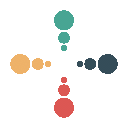


Ade Suryadi
May 21, 2019ga jadi juga mas di linux centos 7
ArieL FX
June 6, 2019fisik ato virtual pak?