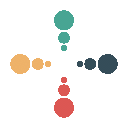Pada kesempatan kali ini saya akan berbagi bagaimana Mencari file tertentu pada linux menggunakan FIND. Jika Anda ingin mencari file yang terakhir diperbaharui pada Linux, Anda dapat menggunakan perintah find sebagai berikut:
|
1 |
[root@server gemar]# find . -type f -printf '%TY-%Tm-%Td %TT %p\n' | sort -r | more |
|
1 2 3 4 5 6 7 8 9 10 11 12 |
2014-09-14 03:23:02.0689999900 ./public_html/logs/access.log 2014-09-13 08:09:26.2609997660 ./restart-service.sh 2014-09-13 08:08:51.0470001170 ./backup.sh 2014-09-13 08:05:06.5849999730 ./public_html/jasakita/wp-config.php 2014-09-13 07:56:44.9339999890 ./public_html/wp-content/plugins/easy-related-posts/uninstall.php 2014-09-13 07:56:44.9329999890 ./public_html/wp-content/plugins/easy-related-posts/readme.txt 2014-09-13 07:56:44.9319999890 ./public_html/wp-content/plugins/easy-related-posts/license.txt 2014-09-13 07:56:44.9289999890 ./public_html/wp-content/plugins/easy-related-posts/languages/index.php 2014-09-13 07:56:44.9259999890 ./public_html/wp-content/plugins/easy-related-posts/index.php 2014-09-13 07:56:44.9249999890 ./public_html/wp-content/plugins/easy-related-posts/includes/index.php 2014-09-13 07:56:44.9229999890 ./public_html/wp-content/plugins/easy-related-posts/includes/bfi_thumb.php 2014-09-13 07:56:44.9189999890 ./public_html/wp-content/plugins/easy-related-posts/front/views/widget/index.php |
Untuk mencari file pada /target_directory dan semua sub-direktori yang, yang telah dimodifikasi dalam 60 menit terakhir
|
1 |
[root@server gemar]# find /target_directory -type f -mmin -60 |
Untuk mencari file pada /target_directory dan semua sub-direktori, yang telah dimodifikasi dalam 2 hari terakhir
|
1 |
[root@server gemar]# find /target_directory -type f -mtime -2 |
Untuk mencari file pada /target_directory dan semua sub-direktori yang tidak lebih dari 3 level dan yang telah dimodifikasi dalam 2 hari terakhir
|
1 |
[root@server gemar]# find /target_directory -type f -mtime -2 -depth -3 |
Untuk mencari file pada /target_directory dan semua sub-direktori dan yang telah dimodifikasi dalam 7 hari terakhir, tapi tidak dalam 3 hari terakhir
|
1 |
[root@server gemar]# find /target_directory -type f -mtime -7 ! -mtime -3 |
Untuk mencari file pada /target_directory (dan semua sub-direktori nya) yang telah dimodifikasi dalam 60 menit terakhir, dan melihat atribut file-nya
|
1 |
[root@server gemar]# find /target_directory -type f -mmin -60 -exec ls -al {} \; |
alternatif lainnya, anda bisa menggunakan perintah
|
1 |
[root@server gemar]# find /target_directory -type f -mmin -60 | xargs ls -l |
Untuk mencari file yang mengandung kata text-to-find-here
|
1 |
[root@server gemar]# find /target_directory -type f -exec grep -H 'text-to-find-here' {} \; |
Selamat mencoba artikel Mencari file tertentu pada linux menggunakan FIND 🙂