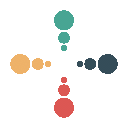Jika Anda seorang system administrator atau support dari salah provider hosting, anda pasti pernah bertemu situasi dimana Anda ingin kill (menghapus) semua proses tertentu, misalnya karena salah satu aplikasi email (dovecot) mengalami hang dan tidak bisa direstart kareng terindikasi melakukan spam
Pada tutorial ini, saya akan menunjukkan bagaimana untuk kill semua proses yang berjalan oleh salah satu user sekaligus. Di sini, saya akan menunjukkan beberapa perintah yang akan meng-kill semua proses yang dimiliki oleh pengguna Linux “dovecot“.
hasil troubleshooting
|
1 2 |
root@vps [~]# /etc/init.d/dovecot status dovecot is stopped |
|
1 2 3 4 5 6 7 |
root@vps [~]# /etc/init.d/dovecot start Starting Dovecot Imap: Error: service(auth): Socket already exists: /var/run/dovecot/auth-login Error: service(auth): Socket already exists: /var/run/dovecot/auth-client Error: service(auth): Socket already exists: /var/run/dovecot/auth-userdb Error: service(auth): Socket already exists: /var/run/dovecot/auth-master Fatal: Failed to start listeners [FAILED] |
|
1 2 3 4 5 6 7 8 9 |
root@vps [~]# ps aux | grep dove root 3972 0.0 0.0 103240 836 pts/ S+ 02:46 :00 grep dove dovecot 6941 0.0 0.0 13412 480 ? S May20 3:56 dovecot/anvil root 6942 0.0 0.0 13668 816 ? S May20 6:11 dovecot/log root 14526 0.0 0.2 51940 5032 ? S Jun20 :00 /usr/local/cpanel/bin/dovecot-wrap /usr/libexec/dovecot/checkpassword-reply root 14527 0.0 0.3 51940 6776 ? S Jun20 :00 /usr/local/cpanel/bin/dovecot-wrap /usr/libexec/dovecot/checkpassword-reply root 14531 0.0 0.3 51940 7588 ? S Jun20 :00 /usr/local/cpanel/bin/dovecot-wrap /usr/libexec/dovecot/checkpassword-reply root 14532 0.0 0.3 51940 7344 ? S Jun20 :00 /usr/local/cpanel/bin/dovecot-wrap /usr/libexec/dovecot/checkpassword-reply dovecot 18249 0.0 0.0 31840 792 ? S Jun17 2:29 dovecot/auth |
dari hasil troubleshoot diatas terlihat aplikasi dovecot tidak berjalan namun beberapa prosesnya masih berjalan.
nah, kebayang bukan jika dovecot error dan banyak proses tertinggal hingga puluhan atau ratusan?
Beberapa Cara Kill Semua Process Linux
Cara Pertama
|
1 |
$ ps -ef | grep dovecot | awk '{ print $2 }' | sudo xargs kill -9 |
Cara Kedua
|
1 |
$ pgrep -u dovecot | sudo xargs kill -9 |
Cara Ketiga
|
1 |
$ sudo pkill -u dovecot |
cara Keempat
|
1 |
$ sudo killall -u dovecot |
Cara Kelima
Sebuah command line tool yang tujuan utamanya untuk kill proses dengan nama user. Debian atau Ubuntu memiliki aplikasi yang bernama “slay”
|
1 2 |
$ sudo apt-get install slay $ sudo slay dovecot |
Selamat mencoba