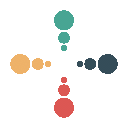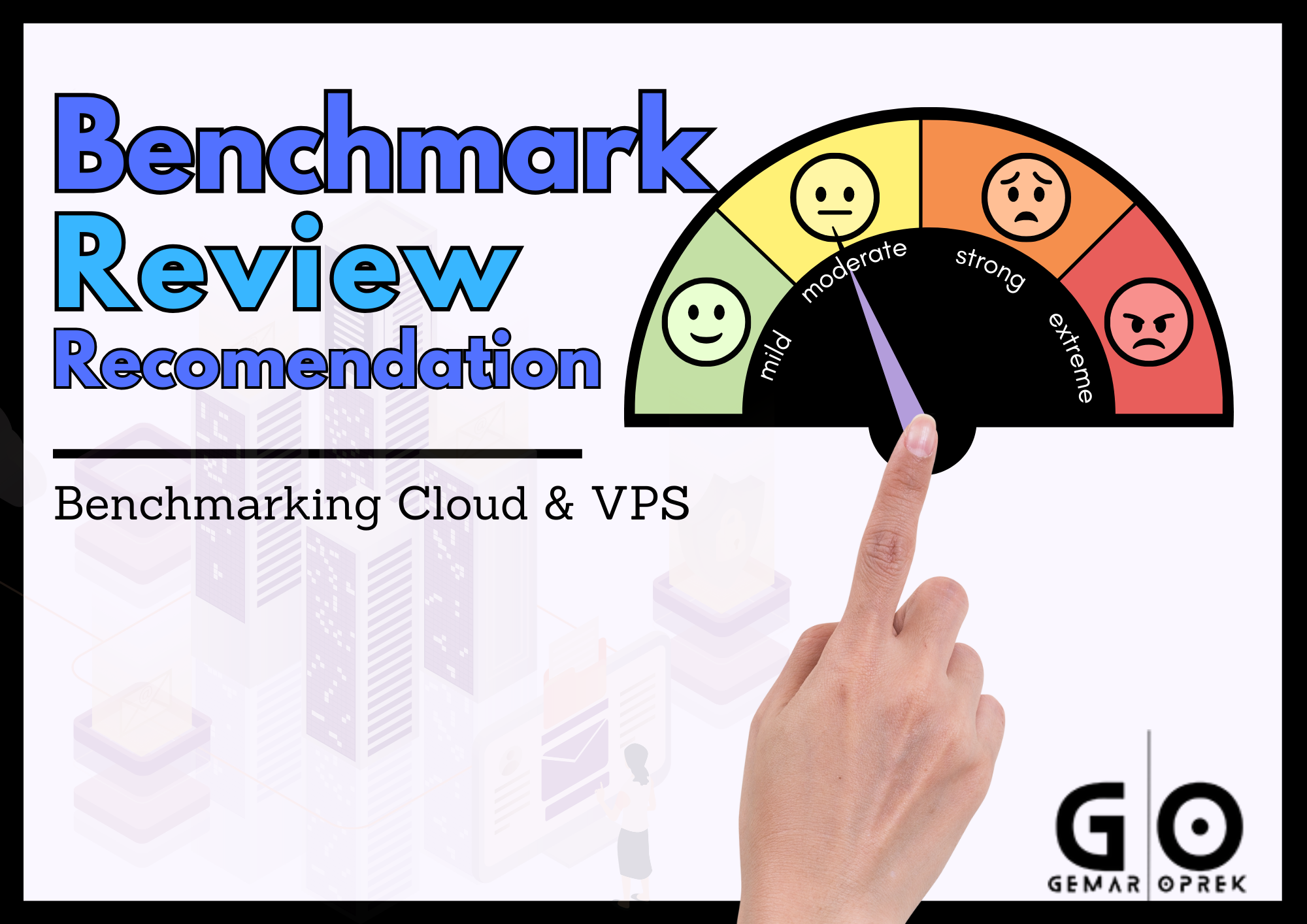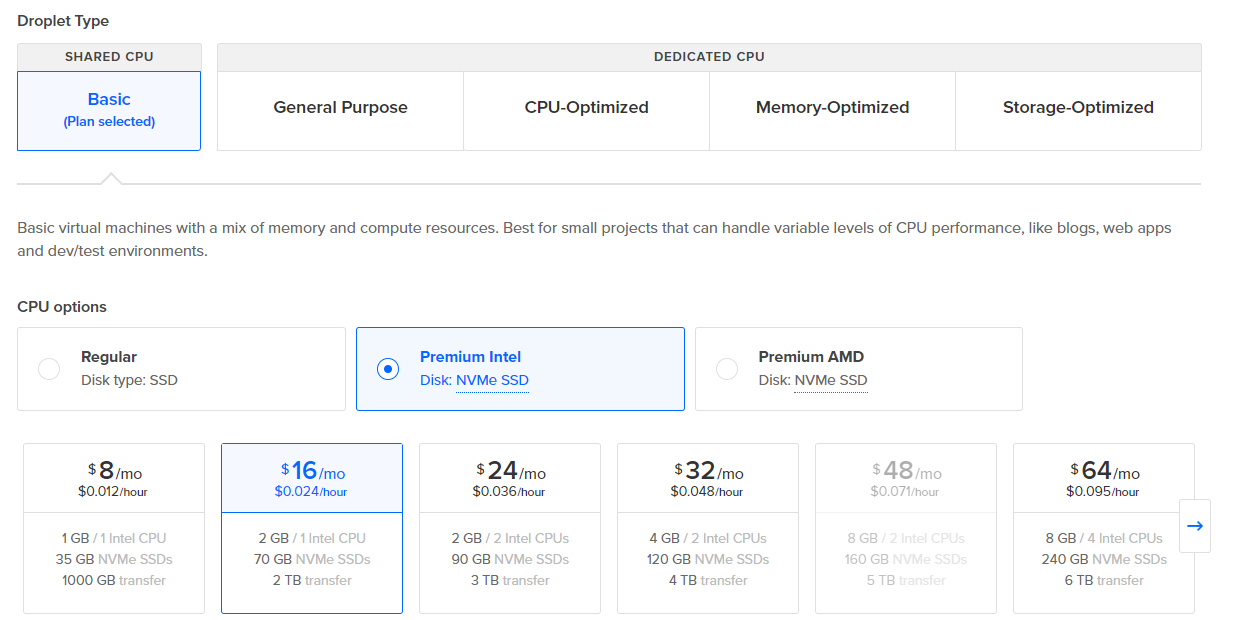Benchmarking cloud dan VPS (Virtual Private Server) sangat penting untuk memahami performa sistem Anda secara mendetail. Dalam panduan ini, kami akan membahas beberapa tools populer yang dapat digunakan untuk melakukan benchmark cloud dan benchmark VPS, serta cara penggunaannya.
Review Digitalocean
sebagai bahan simulasi benchmark, disini GemarOprek menggunakan Digitalocean dengan paket Premium Intel dengan paket $16 /Bulan. tujuan menggunakan paket tersebut karena spesifikasi minimal benchmark adalah memory 1GB
Untuk cara order bisa anda lihat pada link:
1. YABS.sh (Yet-Another-Bench-Script)
YABS adalah tool benchmarking yang memberikan laporan komprehensif mengenai berbagai aspek performa VPS Anda, termasuk CPU, I/O disk, dan kecepatan jaringan. Ini adalah salah satu tool terbaik untuk benchmark VPS.
Instalasi dan Penggunaan:
|
1 |
wget -qO- yabs.sh | bash |
atau
|
1 |
curl -sL yabs.sh | bash |
Perintah ini akan otomatis download dan menjalankan script YABS yang akan melakukan benchmark dan menampilkan hasilnya di terminal. YABS memberikan hasil benchmark yang mendetail untuk benchmark cloud dan VPS.
Contoh Hasil:
|
1 2 3 4 5 6 7 8 9 10 11 12 13 14 15 16 17 18 19 20 21 22 23 24 25 26 27 28 29 30 31 32 33 34 35 36 37 38 39 40 41 42 43 44 45 46 47 48 49 50 51 52 53 54 55 56 57 58 59 60 61 62 63 64 65 66 67 |
root@simulasi:~# wget -qO- yabs.sh | bash # ## ## ## ## ## ## ## ## ## ## ## ## ## ## ## ## ## # # Yet-Another-Bench-Script # # v2024-06-09 # # https://github.com/masonr/yet-another-bench-script # # ## ## ## ## ## ## ## ## ## ## ## ## ## ## ## ## ## # Wed 31 Jul 2024 11:30:45 PM UTC Basic System Information: --------------------------------- Uptime : days, hours, 1 minutes Processor : DO-Premium-Intel CPU cores : 1 @ 2494.140 MHz AES-NI : v Enabled VM-x/AMD-V : v Enabled RAM : 1.9 GiB Swap : 0.0 KiB Disk : 68.8 GiB Distro : Debian GNU/Linux 11 (bullseye) Kernel : 5.10.0-23-amd64 VM Type : KVM IPv4/IPv6 : v Online / Offline IPv4 Network Information: --------------------------------- ISP : DigitalOcean, LLC ASN : AS14061 DigitalOcean, LLC Host : DigitalOcean, LLC Location : Singapore, South West (05) Country : Singapore fio Disk Speed Tests (Mixed R/W 50/50) (Partition /dev/vda1): --------------------------------- Block Size | 4k (IOPS) | 64k (IOPS) ------ | --- ---- | ---- ---- Read | 146.01 MB/s (36.5k) | 832.99 MB/s (13.0k) Write | 146.39 MB/s (36.5k) | 837.37 MB/s (13.0k) Total | 292.40 MB/s (73.1k) | 1.67 GB/s (26.0k) | | Block Size | 512k (IOPS) | 1m (IOPS) ------ | --- ---- | ---- ---- Read | 885.51 MB/s (1.7k) | 527.57 MB/s (515) Write | 932.56 MB/s (1.8k) | 562.70 MB/s (549) Total | 1.81 GB/s (3.5k) | 1.09 GB/s (1.0k) iperf3 Network Speed Tests (IPv4): --------------------------------- Provider | Location (Link) | Send Speed | Recv Speed | Ping ----- | ----- | ---- | ---- | ---- Clouvider | London, UK (10G) | 1.04 Gbits/sec | 1.09 Gbits/sec | 153 ms Eranium | Amsterdam, NL (100G) | 824 Mbits/sec | 1.11 Gbits/sec | 158 ms Uztelecom | Tashkent, UZ (10G) | 1.81 Gbits/sec | 1.51 Gbits/sec | 122 ms Leaseweb | Singapore, SG (10G) | 2.01 Gbits/sec | 9.41 Gbits/sec | 1.70 ms Clouvider | Los Angeles, CA, US (10G) | 811 Mbits/sec | 873 Mbits/sec | 177 ms Leaseweb | NYC, NY, US (10G) | 671 Mbits/sec | 670 Mbits/sec | 256 ms Edgoo | Sao Paulo, BR (1G) | busy | 396 Mbits/sec | 419 ms Geekbench 6 Benchmark Test: --------------------------------- Test | Value | Single Core | 989 Multi Core | 969 Full Test | https://browser.geekbench.com/v6/cpu/7143067 YABS completed in 16 min 16 sec |
2. Bench.sh
Bench.sh adalah tool benchmarking yang memberikan laporan terperinci tentang berbagai aspek performa VPS, termasuk CPU, disk, dan kecepatan jaringan. Tool ini ideal untuk benchmark cloud dan benchmark VPS.
Instalasi dan Penggunaan:
|
1 |
wget -qO- bench.sh | bash |
Perintah ini akan otomatis download dan menjalankan skrip Bench.sh untuk melakukan benchmark dan menampilkan hasilnya di terminal.
Contoh Hasil:
|
1 2 3 4 5 6 7 8 9 10 11 12 13 14 15 16 17 18 19 20 21 22 23 24 25 26 27 28 29 30 31 32 33 34 35 36 37 38 39 40 41 42 43 |
-------------------- A Bench.sh Script By Teddysun ------------------- Version : v2023-10-15 Usage : wget -qO- bench.sh | bash ---------------------------------------------------------------------- CPU Model : DO-Premium-Intel CPU Cores : 1 @ 2494.140 MHz CPU Cache : 4096 KB AES-NI : ✓ Enabled VM-x/AMD-V : ✓ Enabled Total Disk : 68.9 GB (1.1 GB Used) Total Mem : 1.9 GB (72.6 MB Used) System uptime : days, 5 hour 49 min Load average : 0.36, 0.16, 0.05 OS : Debian GNU/Linux 11 Arch : x86_64 (64 Bit) Kernel : 5.10.0-23-amd64 TCP CC : cubic Virtualization : KVM IPv4/IPv6 : ✓ Online / ✗ Offline Organization : AS14061 DigitalOcean, LLC Location : Singapore / SG Region : Singapore ---------------------------------------------------------------------- I/O Speed(1st run) : 1.2 GB/s I/O Speed(2nd run) : 1.1 GB/s I/O Speed(3rd run) : 1.1 GB/s I/O Speed(average) : 1160.5 MB/s ---------------------------------------------------------------------- Node Name Upload Speed Download Speed Latency Speedtest.net 1994.00 Mbps 5245.15 Mbps 0.58 ms Los Angeles, US 514.50 Mbps 4.08 Mbps 169.92 ms Dallas, US 421.97 Mbps 153.56 Mbps 200.53 ms Montreal, CA 104.61 Mbps 473.23 Mbps 241.97 ms Amsterdam, NL 567.12 Mbps 3845.23 Mbps 165.65 ms Hongkong, CN 1979.80 Mbps 7044.77 Mbps 31.74 ms Mumbai, IN 1351.98 Mbps 7664.93 Mbps 56.72 ms Singapore, SG 1995.87 Mbps 9158.40 Mbps 0.89 ms Tokyo, JP 1153.47 Mbps 8618.05 Mbps 67.22 ms ---------------------------------------------------------------------- Finished in : 4 min 38 sec Timestamp : 2024-08-01 05:23:28 UTC ---------------------------------------------------------------------- root@simulasi:~# |
3. nench.sh
Nench.sh adalah tool sederhana untuk benchmark VPS yang fokus pada benchmarking kecepatan disk, CPU, dan kecepatan jaringan. Tool ini memberikan hasil yang cepat dan mudah dipahami.
Instalasi dan Penggunaan:
|
1 |
wget -qO- wget.racing/nench.sh | bash |
atau
|
1 |
curl -s wget.racing/nench.sh | bash |
Perintah ini akan mengunduh dan menjalankan skrip nench.sh untuk melakukan benchmark VPS dan menampilkan hasilnya.
Contoh Hasil:
|
1 2 3 4 5 6 7 8 9 10 11 12 13 14 15 16 17 18 19 20 21 22 23 24 25 26 27 28 29 30 31 32 33 34 35 36 37 38 39 40 41 42 43 44 45 46 47 |
root@simulasi:~# wget -qO- wget.racing/nench.sh | bash ------------------------------------------------- nench.sh v2019.07.20 -- https://git.io/nench.sh benchmark timestamp: 2024-08-01 05:27:56 UTC ------------------------------------------------- Processor: DO-Premium-Intel CPU cores: 1 Frequency: 2494.140 MHz RAM: 1.9Gi Swap: - Kernel: Linux 5.10.0-23-amd64 x86_64 Disks: vda 70G HDD vdb 472K HDD CPU: SHA256-hashing 500 MB 3.227 seconds CPU: bzip2-compressing 500 MB CPU: AES-encrypting 500 MB 1.006 seconds ioping: seek rate min/avg/max/mdev = 54.8 us / 144.3 us / 7.15 ms / 74.7 us ioping: sequential read speed generated 6.93 k requests in 5.00 s, 1.69 GiB, 1.39 k iops, 346.4 MiB/s dd: sequential write speed 1st run: 953.67 MiB/s 2nd run: 871.66 MiB/s 3rd run: 838.28 MiB/s average: 887.87 MiB/s IPv4 speedtests your IPv4: 143.198.94.xxxx Cachefly CDN: 0.00 MiB/s Leaseweb (NL): 0.02 MiB/s Softlayer DAL (US): 0.00 MiB/s Online.net (FR): 15.02 MiB/s OVH BHS (CA): 8.98 MiB/s No IPv6 connectivity detected ------------------------------------------------- root@simulasi:~# |
4. vpsbench
vpsbench adalah tool benchmarking yang memberikan informasi sederhana namun penting mengenai performa I/O dan CPU. Cocok untuk benchmark VPS dan benchmark cloud, serta mudah digunakan.
Instalasi dan Penggunaan:
|
1 |
bash <(wget --no-check-certificate -O - https://raw.github.com/mgutz/vpsbench/master/vpsbench) |
Perintah ini akan mengunduh dan menjalankan skrip vpsbench untuk melakukan benchmarking dan menampilkan hasilnya di terminal.
Contoh Hasil:
|
1 2 3 4 5 6 7 8 9 10 11 12 13 14 15 16 17 18 19 20 21 22 23 24 |
root@simulasi:~# bash <(wget --no-check-certificate -O - https://raw.github.com/mgutz/vpsbench/master/vpsbench) Redirecting output to ‘wget-log’. Benching I/O ... OK Benching CPU. Bzipping 25MB file ... OK Benching inbound network. Downloading 100MB file ... OK Share at https://github.com/mgutz/vpsbench/wiki/VPS-Hosts _08/01/2024 - VMPLAN - DATACENTER - OS - AUTHOR_ ``` CPU model: DO-Premium-Intel Number of cores: 1 CPU frequency: 2494.140 MHz Total amount of RAM: 1971 MB Total amount of swap: MB System uptime: 6:03, I/O speed: 879 MB/s Bzip 25MB: 5.86s Download 100MB file: 2.83MB/s ``` root@simulasi:~# |
5. Geekbench
Geekbench adalah tool benchmarking yang fokus pada performa CPU dan memori. Geekbench memberikan laporan terperinci mengenai performa single-core dan multi-core, ideal untuk benchmark cloud dan benchmark VPS.
Instalasi dan Penggunaan:
|
1 2 3 4 |
wget https://cdn.geekbench.com/Geekbench-6.1.0-Linux.tar.gz tar xf Geekbench-6.1.0-Linux.tar.gz cd Geekbench-6.1.0-Linux ./geekbench6 |
Perintah ini akan mengunduh dan mengekstrak Geekbench, lalu menjalankan benchmark CPU dan memori.
Contoh Hasil:
|
1 2 3 4 5 6 7 8 9 10 11 12 13 14 15 16 17 18 19 20 21 22 23 24 25 26 27 28 29 30 31 32 33 34 35 36 37 38 39 40 41 42 43 44 45 46 47 48 49 50 51 52 53 54 55 56 57 58 59 60 61 62 63 64 65 66 67 68 69 70 71 72 |
root@simulasi:~# tar xf Geekbench-6.1.0-Linux.tar.gz root@simulasi:~# cd Geekbench-6.1.0-Linux root@simulasi:~/Geekbench-6.1.0-Linux# ./geekbench6 Geekbench 6.1.0 : https://www.geekbench.com/ Geekbench 6 requires an active internet connection and automatically uploads benchmark results to the Geekbench Browser. Upgrade to Geekbench 6 Pro to enable offline use and unlock other features: CPU Information Name DO-Premium-Intel Topology 1 Processor, 1 Core Identifier GenuineIntel Family 6 Model 85 Stepping 7 Base Frequency 2.49 GHz L1 Instruction Cache 32.0 KB L1 Data Cache 32.0 KB L2 Cache 4.00 MB Memory Information Size 1.92 GB Single-Core Running File Compression Running Navigation Running HTML5 Browser Running PDF Renderer Running Photo Library Running Clang Running Text Processing Running Asset Compression Running Object Detection Running Background Blur Running Horizon Detection Running Object Remover Running HDR Running Photo Filter Running Ray Tracer Running Structure from Motion Multi-Core Running File Compression Running Navigation Running HTML5 Browser Running PDF Renderer Running Photo Library Running Clang Running Text Processing Running Asset Compression Running Object Detection Running Background Blur Running Horizon Detection Running Object Remover Running HDR Running Photo Filter Running Ray Tracer Running Structure from Motion Uploading results to the Geekbench Browser. This could take a minute or two depending on the speed of your internet connection. Upload succeeded. Visit the following link and view your results online: https://browser.geekbench.com/v6/cpu/7145814 Visit the following link and add this result to your profile: https://browser.geekbench.com/v6/cpu/7145814/claim?key=366972 root@simulasi:~/Geekbench-6.1.0-Linux# |
6. fio (Flexible I/O Tester)
fio adalah tool benchmarking yang fokus pada performa I/O disk dengan berbagai jenis tes yang dapat diatur sesuai kebutuhan. Ini adalah pilihan bagus untuk benchmark VPS dan benchmark cloud.
Instalasi dan Penggunaan:
|
1 2 3 |
sudo apt-get install fio fio --name=mytest --ioengine=sync --rw=readwrite --bs=4k --size=1G --numjobs=1 --time_based --runtime=30s |
Perintah ini akan menginstal fio dan menjalankan benchmark I/O disk dengan parameter yang ditentukan.
Contoh Hasil:
|
1 2 3 4 5 6 7 8 9 10 11 12 13 14 15 16 17 18 19 20 21 22 23 24 25 26 27 28 29 30 31 32 33 34 35 36 37 38 39 40 41 42 43 44 45 46 47 48 |
root@simulasi:~# fio --name=mytest --ioengine=sync --rw=readwrite --bs=4k --size=1G --numjobs=1 --time_based --runtime=30s mytest: (g=): rw=rw, bs=(R) 4096B-4096B, (W) 4096B-4096B, (T) 4096B-4096B, ioengine=sync, iodepth=1 fio-3.25 Starting 1 process mytest: Laying out IO file (1 file / 1024MiB) Jobs: 1 (f=1): [M(1)][100.0%][r=312MiB/s,w=310MiB/s][r=79.9k,w=79.3k IOPS][eta 00m:00s] mytest: (groupid=, jobs=1): err= : pid=14342: Thu Aug 1 05:48:43 2024 read: IOPS=89.3k, BW=349MiB/s (366MB/s)(10.2GiB/30001msec) clat (nsec): min=413, max=28605k, avg=6214.91, stdev=105487.09 lat (nsec): min=452, max=28605k, avg=6278.10, stdev=105489.78 clat percentiles (nsec): | 1.00th=[ 506], 5.00th=[ 556], 10.00th=[ 588], | 20.00th=[ 652], 30.00th=[ 716], 40.00th=[ 788], | 50.00th=[ 844], 60.00th=[ 892], 70.00th=[ 956], | 80.00th=[ 1048], 90.00th=[ 1208], 95.00th=[ 1384], | 99.00th=[ 138240], 99.50th=[ 268288], 99.90th=[ 643072], | 99.95th=[1138688], 99.99th=[4947968] bw ( KiB/s): min=123360, max=516200, per=99.64%, avg=355902.80, stdev=80959.06, samples=59 iops : min=30840, max=129050, avg=88975.69, stdev=20239.77, samples=59 write: IOPS=89.2k, BW=349MiB/s (365MB/s)(10.2GiB/30001msec); zone resets clat (nsec): min=960, max=7393.1k, avg=2869.92, stdev=21665.87 lat (nsec): min=1010, max=7393.3k, avg=2956.94, stdev=21697.25 clat percentiles (nsec): | 1.00th=[ 1240], 5.00th=[ 1528], 10.00th=[ 1624], 20.00th=[ 1720], | 30.00th=[ 1832], 40.00th=[ 2024], 50.00th=[ 2256], 60.00th=[ 2352], | 70.00th=[ 2480], 80.00th=[ 2608], 90.00th=[ 2896], 95.00th=[ 3568], | 99.00th=[ 7904], 99.50th=[ 13376], 99.90th=[ 79360], 99.95th=[428032], | 99.99th=[929792] bw ( KiB/s): min=125424, max=516784, per=99.65%, avg=355659.63, stdev=80350.91, samples=59 iops : min=31356, max=129196, avg=88914.90, stdev=20087.73, samples=59 lat (nsec) : 500=0.33%, 750=16.96%, 1000=20.55% lat (usec) : 2=30.39%, 4=28.78%, 10=1.79%, 20=0.29%, 50=0.08% lat (usec) : 100=0.11%, 250=0.42%, 500=0.21%, 750=0.05%, 1000=0.02% lat (msec) : 2=0.01%, 4=0.01%, 10=0.01%, 20=0.01%, 50=0.01% cpu : usr=13.64%, sys=49.68%, ctx=29031, majf=, minf=20 IO depths : 1=100.0%, 2=0.0%, 4=0.0%, 8=0.0%, 16=0.0%, 32=0.0%, >=64=0.0% submit : =0.0%, 4=100.0%, 8=0.0%, 16=0.0%, 32=0.0%, 64=0.0%, >=64=0.0% complete : =0.0%, 4=100.0%, 8=0.0%, 16=0.0%, 32=0.0%, 64=0.0%, >=64=0.0% issued rwts: total=2679084,2676830,, short=,,, dropped=,,, latency : target=, window=, percentile=100.00%, depth=1 Run status group (all jobs): READ: bw=349MiB/s (366MB/s), 349MiB/s-349MiB/s (366MB/s-366MB/s), io=10.2GiB (10.0GB), run=30001-30001msec WRITE: bw=349MiB/s (365MB/s), 349MiB/s-349MiB/s (365MB/s-365MB/s), io=10.2GiB (10.0GB), run=30001-30001msec Disk stats (read/write): vda: ios=40169/9133, merge=/167, ticks=33213/160443, in_queue=193659, util=95.39% root@simulasi:~# |
Kesimpulan: Masing-masing tool di atas menawarkan berbagai fitur untuk benchmark cloud dan benchmark VPS. YABS.sh dan Bench.sh adalah pilihan yang sangat baik untuk hasil yang komprehensif, sedangkan nench.sh, vpsbench, dan Geekbench memberikan hasil yang lebih cepat dan fokus pada aspek tertentu. Pilihlah tool yang sesuai dengan kebutuhan spesifik Anda untuk mendapatkan informasi yang paling relevan.