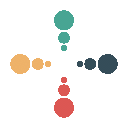Mikrotik Setting Load Balance
Apa latar belakang muncul tutorial baru ini? alasannya, saya ingin meningkatkan performa dan lebih bertenaga.
1. Akses video atau audio streaming menjadi 4x lebih cepat
2. Akses browsing juga sama menjadi berlipat-lipat lebih cepat
3. Stabil
|
1 2 3 4 5 6 7 8 9 10 11 12 13 14 15 16 17 18 19 20 21 22 23 24 25 |
/interface pppoe-client add ac-name="" add-default-route=no allow=pap,chap,mschap1,mschap2 comment="" \ dial-on-demand=no disabled=no interface=Speedy-1 max-mru=1480 max-mtu=1480 \ mrru=disabled name="PPPoE-1" user="******@telkom.net" password="***" profile=default \ service-name="" use-peer-dns=no user="***" add ac-name="" add-default-route=no allow=pap,chap,mschap1,mschap2 comment="" \ dial-on-demand=no disabled=no interface=Speedy-2 max-mru=1480 max-mtu=1480 \ mrru=disabled name="PPPoE-2" user="******@telkom.net" password="***" profile=default \ service-name="" use-peer-dns=no user="***" add ac-name="" add-default-route=no allow=pap,chap,mschap1,mschap2 comment="" \ dial-on-demand=no disabled=no interface=Speedy-3 max-mru=1480 max-mtu=1480 \ mrru=disabled name="PPPoE-3" user="******@telkom.net" password="***" profile=default \ service-name="" use-peer-dns=no user="***" add ac-name="" add-default-route=no allow=pap,chap,mschap1,mschap2 comment="" \ dial-on-demand=no disabled=no interface=Speedy-4 max-mru=1480 max-mtu=1480 \ mrru=disabled name="PPPoE-4" user="******@telkom.net" password="***" profile=default \ service-name="" use-peer-dns=no user="***" add ac-name="" add-default-route=no allow=pap,chap,mschap1,mschap2 comment="" \ dial-on-demand=no disabled=no interface=Speedy-5 max-mru=1480 max-mtu=1480 \ mrru=disabled name="PPPoE-5" user="******@telkom.net" password="***" profile=default \ service-name="" use-peer-dns=no user="***" |
New Mangle LoadBalance!!
|
1 2 3 4 5 6 7 8 9 10 11 12 13 14 15 16 17 18 19 20 21 22 23 24 25 26 27 28 29 30 31 32 33 34 35 36 37 38 39 40 41 42 43 44 45 46 47 48 49 50 51 52 53 54 55 56 57 |
/ip firewall mangle add action=mark-connection chain=input comment=\ "NEW Load Balance" connection-state=new \ disabled=no in-interface=Speedy-1 new-connection-mark=ADSL-1 \ passthrough=yes add action=mark-connection chain=input comment="" connection-state=new \ disabled=no in-interface=Speedy-2 new-connection-mark=ADSL-2 \ passthrough=yes add action=mark-connection chain=input comment="" connection-state=new \ disabled=no in-interface=Speedy-3 new-connection-mark=ADSL-3 \ passthrough=yes add action=mark-connection chain=input comment="" connection-state=new \ disabled=no in-interface=Speedy-4 new-connection-mark=ADSL-4 \ passthrough=yes add action=mark-connection chain=input comment="" connection-state=new \ disabled=no in-interface=Speedy-5 new-connection-mark=ADSL-5 \ passthrough=yes add action=mark-routing chain=output comment="" connection-mark=ADSL-1 \ disabled=no new-routing-mark=jalur-1 passthrough=no add action=mark-routing chain=output comment="" connection-mark=ADSL-2 \ disabled=no new-routing-mark=jalur-2 passthrough=no add action=mark-routing chain=output comment="" connection-mark=ADSL-3 \ disabled=no new-routing-mark=jalur-3 passthrough=no add action=mark-routing chain=output comment="" connection-mark=ADSL-4 \ disabled=no new-routing-mark=jalur-4 passthrough=no add action=mark-routing chain=output comment="" connection-mark=ADSL-5 \ disabled=no new-routing-mark=jalur-5 passthrough=no add action=mark-connection chain=prerouting comment="" disabled=no \ dst-address-type=!local in-interface=Lokal new-connection-mark=\ ADSL-1 passthrough=yes per-connection-classifier=\ both-addresses-and-ports:5/ add action=mark-connection chain=prerouting comment="" disabled=no \ dst-address-type=!local in-interface=Lokal new-connection-mark=\ ADSL-2 passthrough=yes per-connection-classifier=\ both-addresses-and-ports:5/1 add action=mark-connection chain=prerouting comment="" disabled=no \ dst-address-type=!local in-interface=Lokal new-connection-mark=\ ADSL-3 passthrough=yes per-connection-classifier=\ both-addresses-and-ports:5/2 add action=mark-connection chain=prerouting comment="" disabled=no \ dst-address-type=!local in-interface=Lokal new-connection-mark=\ ADSL-4 passthrough=yes per-connection-classifier=\ both-addresses-and-ports:5/3 add action=mark-connection chain=prerouting comment="" disabled=no \ dst-address-type=!local in-interface=Lokal new-connection-mark=\ ADSL-5 passthrough=yes per-connection-classifier=\ both-addresses-and-ports:5/4 add action=mark-routing chain=prerouting comment="" connection-mark=ADSL-1 \ disabled=no in-interface=HotSpot new-routing-mark=jalur-1 passthrough=yes add action=mark-routing chain=prerouting comment="" connection-mark=ADSL-2 \ disabled=no in-interface=HotSpot new-routing-mark=jalur-2 passthrough=yes add action=mark-routing chain=prerouting comment="" connection-mark=ADSL-3 \ disabled=no in-interface=HotSpot new-routing-mark=jalur-3 passthrough=yes add action=mark-routing chain=prerouting comment="" connection-mark=ADSL-4 \ disabled=no in-interface=HotSpot new-routing-mark=jalur-4 passthrough=yes add action=mark-routing chain=prerouting comment="" connection-mark=ADSL-5 \ disabled=no in-interface=HotSpot new-routing-mark=jalur-5 passthrough=yes |
Konfigurasi NAT
– Ada 2 versi, silahkan pilih, suka-suka –
Versi ke-1
|
1 2 3 4 5 6 |
/ip firewall nat add chain=srcnat action=masquerade out-interface=PPPoE-1 comment="" disabled=no add chain=srcnat action=masquerade out-interface=PPPoE-2 comment="" disabled=no add chain=srcnat action=masquerade out-interface=PPPoE-3 comment="" disabled=no add chain=srcnat action=masquerade out-interface=PPPoE-4 comment="" disabled=no add chain=srcnat action=masquerade out-interface=PPPoE-5 comment="" disabled=no |
Versi ke-2
|
1 2 |
/ip firewall nat add chain=srcnat action=masquerade src-address="IP Lokal anda" |
Konfigurasi Route
|
1 2 3 4 5 6 7 8 9 10 11 12 13 14 15 16 17 18 |
/ip route add disabled=no distance=1 dst-address=0.0.0.0/ gateway=PPPoE-1 \ routing-mark=Jalur-1 add disabled=no distance=1 dst-address=0.0.0.0/ gateway=PPPoE-2 \ routing-mark=Jalur-2 add disabled=no distance=1 dst-address=0.0.0.0/ gateway=PPPoE-3 \ routing-mark=Jalur-3 add disabled=no distance=1 dst-address=0.0.0.0/ gateway=PPPoE-4 \ routing-mark=Jalur-4 add disabled=no distance=1 dst-address=0.0.0.0/ gateway=PPPoE-5 \ routing-mark=Jalur-5 add comment="" disabled=no distance=1 dst-address=0.0.0.0/ gateway=PPPoE-2 add comment="" disabled=no distance=1 dst-address=0.0.0.0/ gateway=PPPoE-4 add comment="" disabled=no distance=1 dst-address=0.0.0.0/ gateway=PPPoE-3 add comment="" disabled=no distance=1 dst-address=0.0.0.0/ gateway=PPPoE-1 add comment="" disabled=no distance=1 dst-address=0.0.0.0/ gateway=PPPoE-5 add comment="" disabled=no distance=2 dst-address=0.0.0.0/ gateway=PPPoE-4 add comment="" disabled=no distance=3 dst-address=0.0.0.0/ gateway=PPPoE-2 |