mungkin beberapa dari anda sering bertemu kendala bagaimana Cara reset password root MySQL pada sistem operasi linux terutama CentOS. artikel ini akan membahas secara rinci bagaimana cara Reset password root mysql di Server CentOS ataupun VPS
pertama-tama coba matikan service mysql, dan menurut saya matikan juga service php agar tidak terjadi hal-hal aneh
Step # 1 : Stop mysql service
|
1 2 3 4 |
# /etc/init.d/httpd stop Stopping httpd: [ OK ] # /etc/init.d/mysqld stop Stopping mysqld: [ OK ] |
Step # 2: Start to MySQL server w/o password:
|
1 |
# mysqld_safe --skip-grant-tables & |
Output:
|
1 2 3 |
[1] 5988 Starting mysqld daemon with databases from /var/lib/mysql mysqld_safe[6025]: started |
Step # 3: Connect to mysql server using mysql client:
|
1 |
# mysql -u root |
Output:
|
1 2 3 4 5 6 |
Welcome to the MySQL monitor. Commands end with ; or \g. Your MySQL connection id is 1 to server version: 4.1.15-Debian_1-log Type 'help;' or '\h' for help. Type '\c' to clear the buffer. mysql> |
Step # 4: Setup new MySQL root user password
|
1 2 3 4 |
mysql> use mysql; mysql> update user set password=PASSWORD("NEW-ROOT-PASSWORD") where User='root'; mysql> flush privileges; mysql> quit |
Step # 5: Stop MySQL Server:
|
1 |
# /etc/init.d/mysqld stop |
Output:
|
1 2 3 4 5 |
Stopping MySQL database server: mysqld STOPPING server from pid file /var/run/mysqld/mysqld.pid mysqld_safe[6186]: ended [1]+ Done mysqld_safe --skip-grant-tables |
Step # 6: Start MySQL server and test it
|
1 2 3 |
# /etc/init.d/httpd start # /etc/init.d/mysqld start # mysql -u root -p |
selamat mencoba
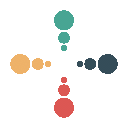


Ahmad Jundi
April 25, 2015Sangat membantu tutorialnya bro. Keep Sharing. Thx… 🙂
ArieL FX
April 25, 2015sama2 om, senang bisa membantu anda 🙂