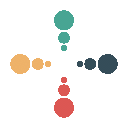Sebelum melakukan installasi openVPN di vps anda pastikan akses tun/tap anda enable. untuk mengecek akses tun/tap masukan perintah ini pada console/ssh
|
1 |
# ls -al /dev/net/tun |
Apabila tun/tap enable akan ada balasan seperti ini:
|
1 2 3 |
[root@arielfx ~]# ls -al /dev/net/tun crw------- 1 root root 10, 200 Jul 18 12:03 /dev/net/tun [root@arielfx ~]# |
agar mempersingkat waktu dalam penginstalan, kita buat saja file .sh, berikut source nya:
|
1 2 3 4 5 6 7 8 9 10 11 12 13 14 15 16 17 18 19 20 21 22 23 24 25 26 27 28 29 30 31 32 33 34 35 36 37 38 39 40 41 42 43 44 45 46 47 48 49 50 |
#!/bin/sh echo echo "=============================================" echo "OpenVPN Setup for CentOS 32bit Linux" echo "=============================================" echo mkdir -p /dev/net mknod /dev/net/tun c 10 200 chmod 600 /dev/net/ rm openvpn-2.0.9.tar.gz rm lzo-1.08-4.rf.src.rpm wget http://openvpn.net/release/openvpn-2.0.9.tar.gz wget http://openvpn.net/release/lzo-1.08-4.rf.src.rpm yum install nano iptables gcc rpm-build autoconf.noarch zlib-devel pam-devel openssl-devel make -y rpmbuild --rebuild lzo-1.08-4.rf.src.rpm rpm -Uvh /usr/src/redhat/RPMS/i386/lzo-*.rpm rpmbuild -tb openvpn-2.0.9.tar.gz rpm -Uvh /usr/src/redhat/RPMS/i386/openvpn-2.0.9-1.i386.rpm cp -r /usr/share/doc/openvpn-2.0.9/easy-rsa/ /etc/openvpn cd /etc/openvpn/easy-rsa/2.0 source ./vars ./vars ./clean-all ./build-ca ./build-key-server server ./build-dh cp /etc/openvpn/easy-rsa/2.0/keys /etc/openvpn/keys -R cd /etc/openvpn rm server.conf wget https://www.dropbox.com/s/8ky0knybi4epjon/server.conf cd /etc/openvpn service openvpn restart echo 1 > /proc/sys/net/ipv4/ip_forward echo echo "================================================================================" echo "Installation Completed" echo "================================================================================" echo |
Simpan file .sh diatas menjadi openvpn.sh, dan sekarang mulai lakukan instalasi openVPN pada server anda
|
1 |
# sh install-openvpn.sh |
tunggu proses instalasi selesai dan selanjutnya system akan meminta anda untuk mengisi informasi data:
|
1 2 3 4 5 6 7 |
Country Name (2 letter code) [KG]: State or Province Name (full name) [NA]: Locality Name (eg, city) [BISHKEK]: Organization Name (eg, company) [OpenVPN-TEST]: Organizational Unit Name (eg, section) []: Common Name (eg, your name or your server.s hostname) []: OpenVPN-CAEmail Address [me@myhost.mydomain]: |
supaya tidak repot silakan lakukan enter saja, apabila ada pertanyaan [y/n]
ketik huruf y kemudian enter. tunggu sampai proses instalasi selesai dan di akhiri dengan tulisan
|
1 2 |
Shuting down openVPN [OK] Starting openVPN [OK] |
Enabling packet forwarding dengan command:
|
1 |
# echo 1 > /proc/sys/net/ipv4/ip_forward |
Edit NAT table untuk MASQUERADING
Command berikut khusus untuk server Dedicated saja:
|
1 |
# iptables -t nat -A POSTROUTING -s 192.168.1.0/24 -o eth0 -j MASQUERADE |
Sedangkan untuk VPS, command nya adalah sebagai berikut:
|
1 |
# iptables -t nat -A POSTROUTING -s 192.168.1.0/24 -o venet0 -j SNAT --to xx.xx.x.x |
NB: xx.xx.x.x disesuaikan dengan IP venet0 di VPS anda.
Download openVPN berbasis GUI
|
1 |
http://openvpn.se/files/install_packages/openvpn-2.0.9-gui-1.0.3-install.exe |
Download sertifikat ke komputer anda, file yang di butuhkan adalah ca.crt yang berada dalam folder /etc/openvpn/keys lalu
simpan di folder config di instalasi openvpn pada komputer.
buatlah file konfigurasi client dan beri nama misalkan user1.ovpn dengan isi
|
1 2 3 4 5 6 7 8 9 10 11 12 13 14 15 16 17 18 |
client dev tun proto udp remote 234.234.234.234 2342 #Ip ini harus sesuai dengan server vpn nya resolv-retry infinite nobind persist-key persist-tun ca ca.crt auth-user-pass comp-lzo verb 3 mute 20 keepalive 10 100 tun-mtu 5000 redirect-gateway def1 route-method exe route-delay 2 |
kemudian simpan di dalam folder c://Program File/openVPN/config/user1.ovpn
Membuat user vpn
|
1 2 |
# useradd namauser -s /bin/false # passwd namauser |
Jalankan dan connect ke vpn anda