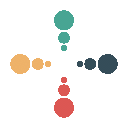sewaktu mencoba dial ke vpn hasil postingan sebelumnya..,
saya mendapatkan pesan error
Unable to connect because your certificate is not yet valid. Check that your system time is correct
yah, coba-coba liat masalahnya dimana, dial berulang-ulang, cek waktu di VPS dan di komputer saya sendiri, tidak ada masalah.
ternyata masalah-nya mulai terlihat sewaktu saya mencoba melihat proses openVPN ini, ada dua proses
|
1 2 3 4 5 |
#ps aux | grep vpn [root@arielfx ~]# ps aux | grep vpn root 1842 0.0 0.0 5548 696 ? Ss 13:49 :00 /usr/sbin/openvpn --daemon --writepid /var/run/openvpn/server.pid --config server.conf --cd /etc/openvpn root 1974 0.0 0.0 5548 696 ? Ss 13:49 :00 /usr/sbin/openvpn --daemon --writepid /var/run/openvpn/server.pid --config server.conf --cd /etc/openvpn root 1903 0.0 0.0 3096 720 pts/ R+ 14:16 :00 grep vpn |
saya coba untuk menghentikan service openVPN
|
1 |
[root@arielfx ~]#/etc/init.d/openvpn stop |
terus saya coba lagi, lihat prosesnya
|
1 2 3 |
[root@arielfx ~]# ps aux | grep vpn root 1842 0.0 0.0 5548 696 ? Ss 13:49 :00 /usr/sbin/openvpn --daemon --writepid /var/run/openvpn/server.pid --config server.conf --cd /etc/openvpn root 1903 0.0 0.0 3096 720 pts/ R+ 14:16 :00 grep vpn |
kill prosess service ninja tanpa bayangan tersebut (hehe), dan periksa kembali
|
1 2 3 |
[root@arielfx pam.d]# kill 1842 [root@arielfx pam.d]# ps aux | grep vpn root 1913 0.0 0.0 3096 720 pts/ R+ 14:17 :00 grep vpn |
Ok, sudah bersih, mari kita coba dial ke openvpn, sebelumnya aktifkan VPN server-nya dengan cara manual
|
1 |
[root@arielfx ~]# openvpn /etc/openvpn/server.conf |
Hasilnya:
|
1 2 3 4 5 6 7 8 9 10 11 12 13 14 |
Wed Jul 18 15:21:47 2012 OpenVPN 2.0.9 i386-redhat-linux [SSL] [LZO] [EPOLL] built on Jul 18 2012 Wed Jul 18 15:21:47 2012 PLUGIN_INIT: POST /usr/share/openvpn/plugin/lib/openvpn-auth-pam.so '/etc/pam.d/login' intercepted=PLUGIN_AUTH_USER_PASS_VERIFY Wed Jul 18 15:21:47 2012 Diffie-Hellman initialized with 1024 bit key Wed Jul 18 15:21:47 2012 WARNING: This configuration may accept clients which do not present a certificate Wed Jul 18 15:21:47 2012 TLS-Auth MTU parms [ L:1574 D:138 EF:38 EB: ET: EL: ] Wed Jul 18 15:21:47 2012 TUN/TAP device tun0 opened Wed Jul 18 15:21:47 2012 /sbin/ifconfig tun0 192.168.1.1 pointopoint 192.168.1.2 mtu 1500 Wed Jul 18 15:21:47 2012 /sbin/route add -net 192.168.1.0 netmask 255.255.255.0 gw 192.168.1.2 Wed Jul 18 15:21:47 2012 Data Channel MTU parms [ L:1574 D:1450 EF:42 EB:135 ET:32 EL: AF:3/1 ] Wed Jul 18 15:21:47 2012 UDPv4 link local (bound): 234.234.234.234:2342 Wed Jul 18 15:21:47 2012 UDPv4 link remote: [undef] Wed Jul 18 15:21:47 2012 MULTI: multi_init called, r=256 v=256 Wed Jul 18 15:21:47 2012 IFCONFIG POOL: base=192.168.1.4 size=62 Wed Jul 18 15:21:47 2012 Initialization Sequence Completed |
Ok berhasil, Silahkan coba dial menggunakan OpenVPN GUI anda
NB: Budayakan komentar ya ^_^